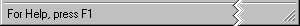
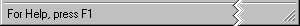
The status bar is displayed at the bottom of Dependency Walker's main window. To display or hide the status bar, use the Status Bar option from the View menu.
The status bar describes actions of menu items as you use the arrow keys or mouse to navigate through menus. This area similarly shows messages that describe the actions of Toolbar buttons as you depress them and before releasing them. If after viewing the description of the toolbar button command you wish not to execute the command, then move the mouse pointer off the toolbar button and release the mouse button.